HOW TO INSTALL GRAPHICS GUIDE
ALWAYS CLEAN PLASTICS WELL
First, use brake cleaner and paper towel to clean plastics matte. Then use an alcohol-based window cleaner and wipe all plastics very dry.
DO NOT USE SOAP WATER
Soap water or any other liquid will damage the glue of vinyl.
USE HEAT GUN TO POST HEAT DECALS
It’s very important to warm up your graphics after applying. Also, it’s good to heat them up when applying tough curved plastics.
CUT THE EXCESS EDGES IF NECESSARY
Graphics templates may not always fit completely perfectly. That’s because there are different plastics producers all over the world. So use a sharp paper knife to cut excess edges to make your graphics serve longer.
LEAVE THE BIKE FOR 24 HOURS BEFORE GOING TO TRACK
It’s always good to leave your freshly wrapped bike for some good 24 hours before riding on the track. Vinyl will take a curvature of plastics and glue will get harder.
TAKE TIME AND DON’T RUSH
Do not rush and don’t skip any of that advice. For professionals, the application takes around 30- 45 minutes for all bikes. For casual dirt bike rider, it may take up to 2 hours to make all look mint.
VIDEO
Watch the video and find out everything you will need for the installation, which not only will make your bike look fresh, but will also protect the plastics.
There are many different methods to get your dirt bike graphics on, but we tried to make the tutorial as simple as possible: